
Click here to go see the bonus panel!
Hovertext:
In a couple years it'll be time for the pro-robot anti-nature SMBC collection.
Today's News:

Hovertext:
In a couple years it'll be time for the pro-robot anti-nature SMBC collection.
Final Fantasy 7 Remake reinvents the combat systems of the 1997 original. Instead of a turn-based, menu-filled approach to fights, FF7 Remake goes the action-RPG route, allowing you to run around the battlefield, dodge blows, block incoming attacks, and unleash your own combos. But in addition to familiar hack-and-slash gameplay, the remake also mixes in elements of the original, allowing you to cast spells, give your teammates menu-based orders, or take direct control of other members of your party at any time.
The result is a combat system that's a mix of twitch attacks and strategic planning, where each character has unique abilities and actions, and using your whole party together is the only way to be effective. FF7 Remake will throw some tough battles at you throughout the game, including some intense, multi-stage boss fights that will require all of your skills to make you through. We've compiled a series of tips to help you excel at Final Fantasy 7 Remake's combat and claim victory against anything the game throws your way.
Check out the video above, which will help you use each character effectively, outfit your squad, and tackle any situation.
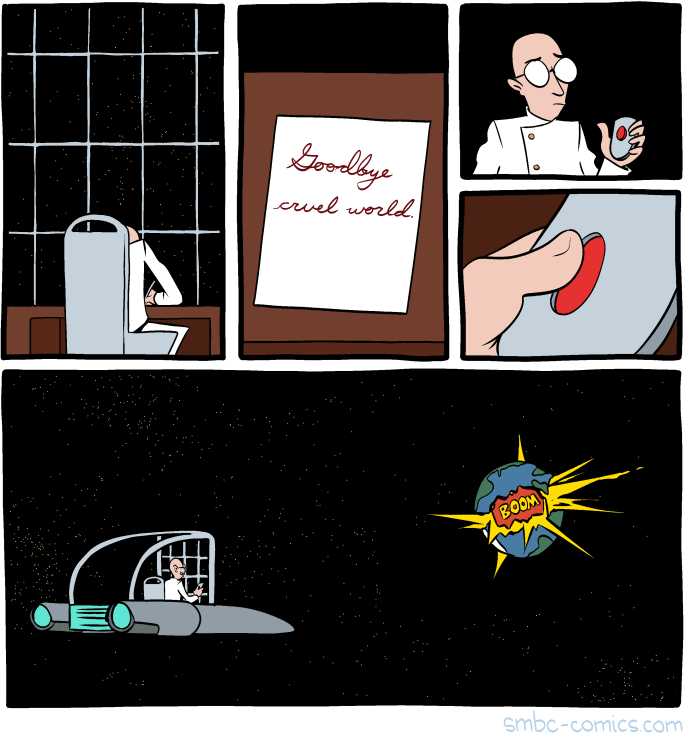
Hey geeks, thanks for helping share this story about my missing nephew. There's a little new information today. Please keep a look out, especially if you're in the Boston area. Thanks so much.
AEI
Why is LNG coming 4,500 miles to Boston from the Russian Arctic when the US is the world’s No. 1 natural gas producer?

Good question…. About a week ago, the Washington Post reported something very curious:
A tanker carrying liquefied natural gas from a sanctioned project in Russia’s Arctic has arrived in Boston Harbor, where it will be offloaded for American users. The giant tanker is carrying the first liqueifed natural gas (LNG) exported by the Yamal facility, a $27 billion project whose majority owner is the Russian company Novatek. As of Sunday evening (January 28), the tanker was in the Mystic River at an LNG terminal, where the liquefied cargo will be turned back into gas form and distributed to gas companies and electric power utilities.
You might be wondering — why did a tanker of LNG travel 4,500 miles from the Russian Arctic to Boston (see map above) when the U.S. has been the world’s No. 1 natural gas producer in every year since 2009, and we just set another new all-time production record in November? Oh, and Bloomberg reported this recently:
A second tanker carrying Russian natural gas may be on the way to the U.S., following in the footsteps of a ship now sitting near Boston Harbor with a similar cargo. The Gaselys tanker, which has been sitting for two days in the waters outside of Boston, carries liquefied natural gas originally produced in Siberia, according to vessel tracking data.
In my op-ed in the Boston Herald over the weekend (“Epic U.S. energy boom cruises by region“) I explain the curious 4,500 mile shipment of LNG from the Russian Arctic, here’s a slice:
Although America is a global energy superpower and the United States has been the world’s top producer of natural gas since 2009, New England relies on imported LNG from faraway countries for about 20% of its natural gas. And as for propane, another heating fuel, New England would have been left in the cold had it not been for recent tanker shipments from overseas.
This is what happens when you don’t build your own natural gas pipelines, which are the safest and most economical way to transport energy. The trouble is there isn’t enough pipeline capacity to bring in natural gas from the Marcellus shale in Pennsylvania to New England in times of high demand. Even as America’s natural gas production has soared, the pipeline capacity to get it to where it’s needed hasn’t kept up. The problem: political obstacles driven by environmental groups.
In the past two years, regulatory obstacles have led to the cancellation of two pipeline projects, which is ominous for a region that desperately needs more natural gas to make up for the shutdown of nuclear and coal plants. Moreover, there are those in the region who promote themselves as climate leaders but continually block new gas pipeline capacity.
And pipelines aside, why such a commitment to import LNG when gas could be shipped to New England at a much lower cost from LNG facilities on the Gulf Coast? Thanks to the nearly 100-year-old Jones Act, a relic from the Woodrow Wilson Administration, foreign-flagged vessels are prohibited from moving commodities between U.S. ports. Since there are only a limited number of Jones Act tankers — and none capable of carrying LNG — it’s easier for European LNG exporters to cover supply shortfalls than LNG sellers on the Gulf Coast. Consequently, people in New England pay sky-high prices for fuel and electricity. But fuel, after all, isn’t a luxury. Nor is electricity.
People in New England should have access to reliable and affordable natural gas produced here in the United States, not Russia’s Arctic. Expediting approval of natural gas pipelines and repealing the anti-competitive Jones Act epitomizes the sound energy strategy that will make that happen.
MP: Another example of how the archaic, regulatory relic known as the Jones Act raises prices for Americans and another reason why it should be repealed (or modified).
Why is LNG coming 4,500 miles to Boston from the Russian Arctic when the US is the world’s No. 1 natural gas producer?
Mark Perry
NATO allies of the United States plan to boost their defense spending by 4.3 percent this year, Secretary General Jens Stoltenberg said Wednesday, a response in part to intense pressure from President Trump that the nations invest more in their militaries.
That is by Michael Birnbaum and Thomas Gibbons-Neff at The Washington Post.
The post This should be a bigger story, yes? appeared first on Marginal REVOLUTION.
Backup, backup, backup...This is the biggest thing that I wish everyone would follow when messing around with your computer, regardless of operating system but especially with GNU/Linux.
GNU/Linux is fairly stable nowadays, but anyone who uses it regularly knows that this can change in the blink of an eye, and so...backup!
There are plenty of different ways to backup your system, but one that I have found very easy to use is a piece of software called CrashPlan. CrashPlan is one of very few user-friendly graphical tools to create backups, and it does it’s job well. CrashPlan is available for Windows,Linux, and MacOS.
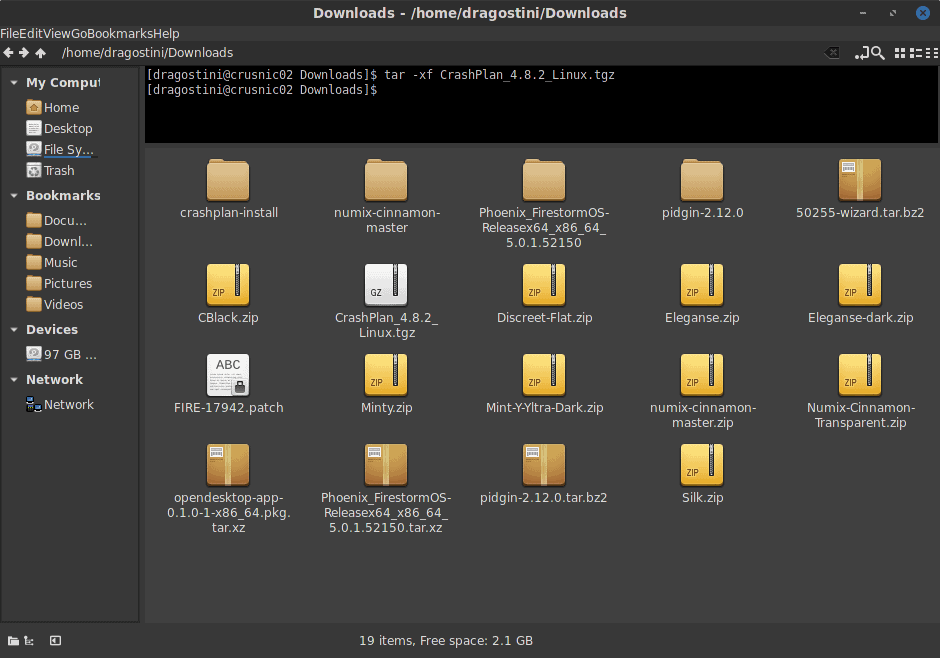
Installing CrashPlan is fairly straightforward:
There are some notes included in a ReadMe file that I’ll paste here, that you should be aware of:
Installation Notes:
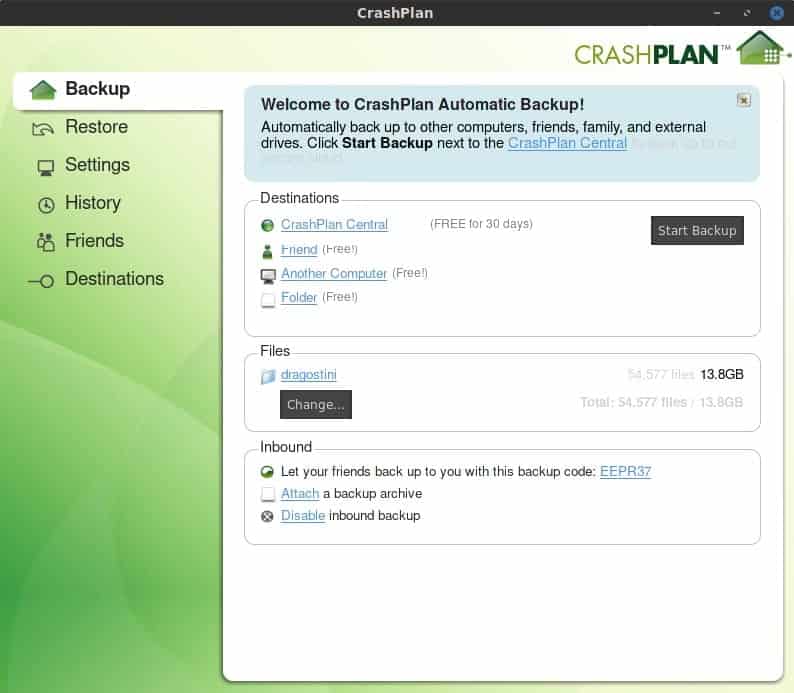
One CrashPlan was installed, because my OS uses SystemD I had to start the service a little differently:
Once that is done, start up CrashPlan either via your applications menu, or via terminal by typing CrashPlanDesktop
Once the application has started, you’ll need to register a free account which only takes a brief moment, and then we can get started.
CrashPlan has numerous options for where to backup your system, and includes a 30 day free trial giving you the option to backup your system to the CrashPlan Central remote servers.
You can check out the feature comparison of free and subscription-based CrashPlan accounts here.
The core differences are:
However, you also have some other options at your disposal which are always free:
The idea of using a friends computer is pretty neat I have to say. I, for example, fix numerous friends machines on a regular basis and so having them back up their systems to my machines could be handy, so if they break something I can restore their system, and they know that I have a copy of their system for safekeeping. This is done by using a code that is given from one friend to another, entered into the application, and then starting the backup.
The method of backing up to “Another computer” is pretty straightforward too; simply sign into the other machine with the same email address used for CrashPlan, and then select that second computer from the list of computers inside CrashPlan, and start the backup.
Overall, I highly recommend it, it’s fairly fast at what it does, and is extremely straightforward and user-friendly with very little configuration needed!
What about you? How do you back up your files?
Ghacks needs you. You can find out how to support us here or support the site directly by becoming a Patreon. Thank you for being a Ghacks reader.
The post Backup your GNU/Linux system with CrashPlan appeared first on gHacks Technology News.